The custom infographics generated by MarketViewer—the powerful data tool exclusively for Texas REALTORS® members—are now available in Spanish and Vietnamese, the languages most commonly used in Texas after English.
With market data for December 2020 now available, MarketViewer gives you the ability to create infographics based on the latest statistics for your city, ZIP code, or even many neighborhoods.
Follow these steps:
- From the MarketViewer dashboard, click the Report Menu red button in the upper-left corner
- Select Infographic Generator
- Choose your local board of REALTORS®, your market type, market area, frequency, reporting period, language, and the type of file you’d like to download
- Click the download button.
Your infographic will be ready to share on social media, via email, and in your marketing materials.
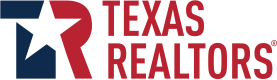

Leave a Reply