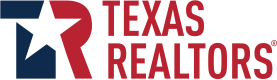Make sure your NAR member record includes a commercial real estate specialty in at least one of the four available spots for your fields of business. Doing so will ensure you get emails and other information targeted to your interests. The Texas REALTORS® also uses this information to send commercial information to members.
To update your member record, log in to nar.realtor, click My Account (upper-right corner) and select Manage Account. On the My Account page, look under the Update Other NAR Accounts heading and select Change your member data profile (NRDS). Scroll down the page with your membership info to the primary and secondary fields of business. You can see what specialties are currently listed in your member record and make changes or additions.